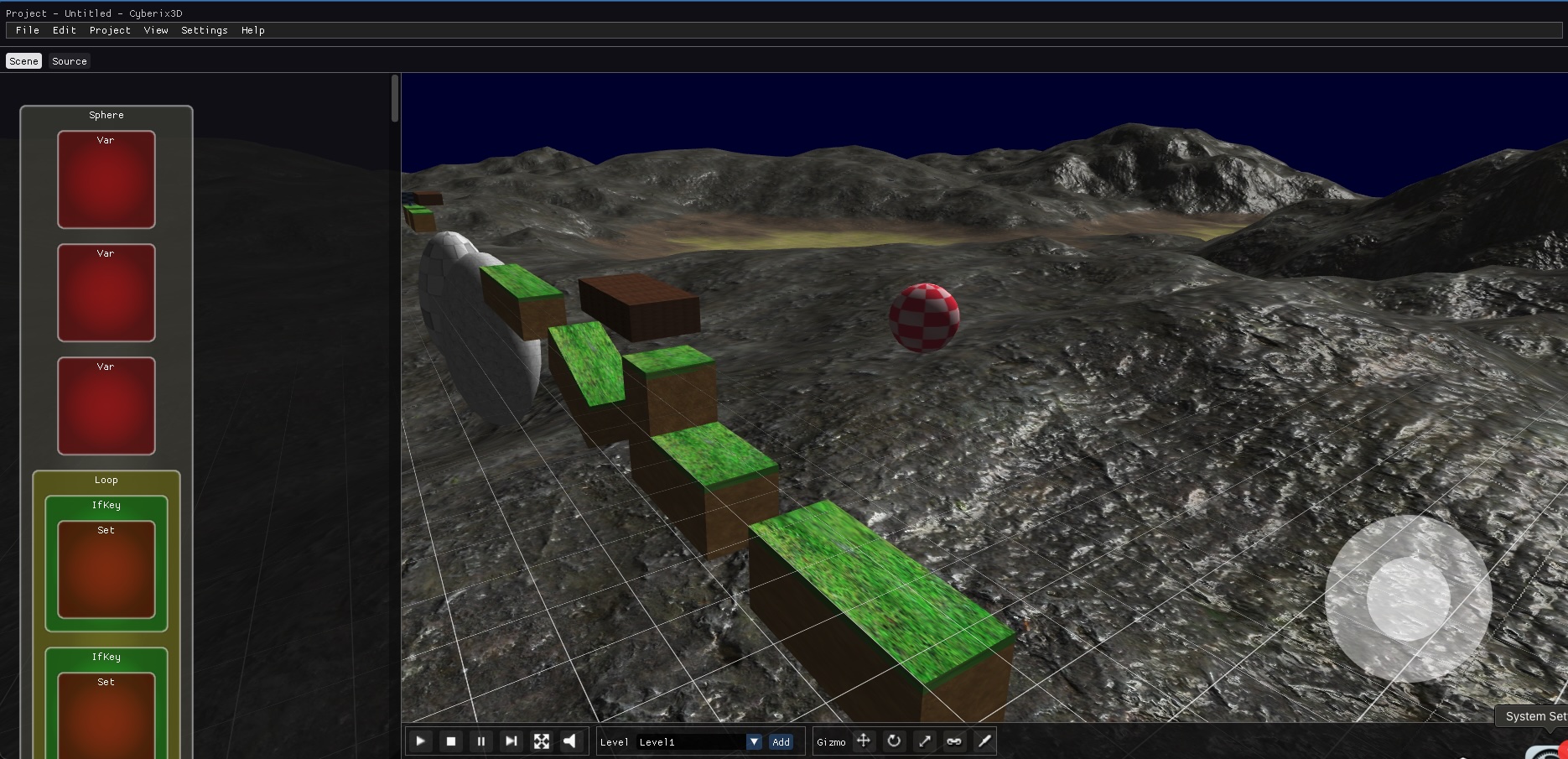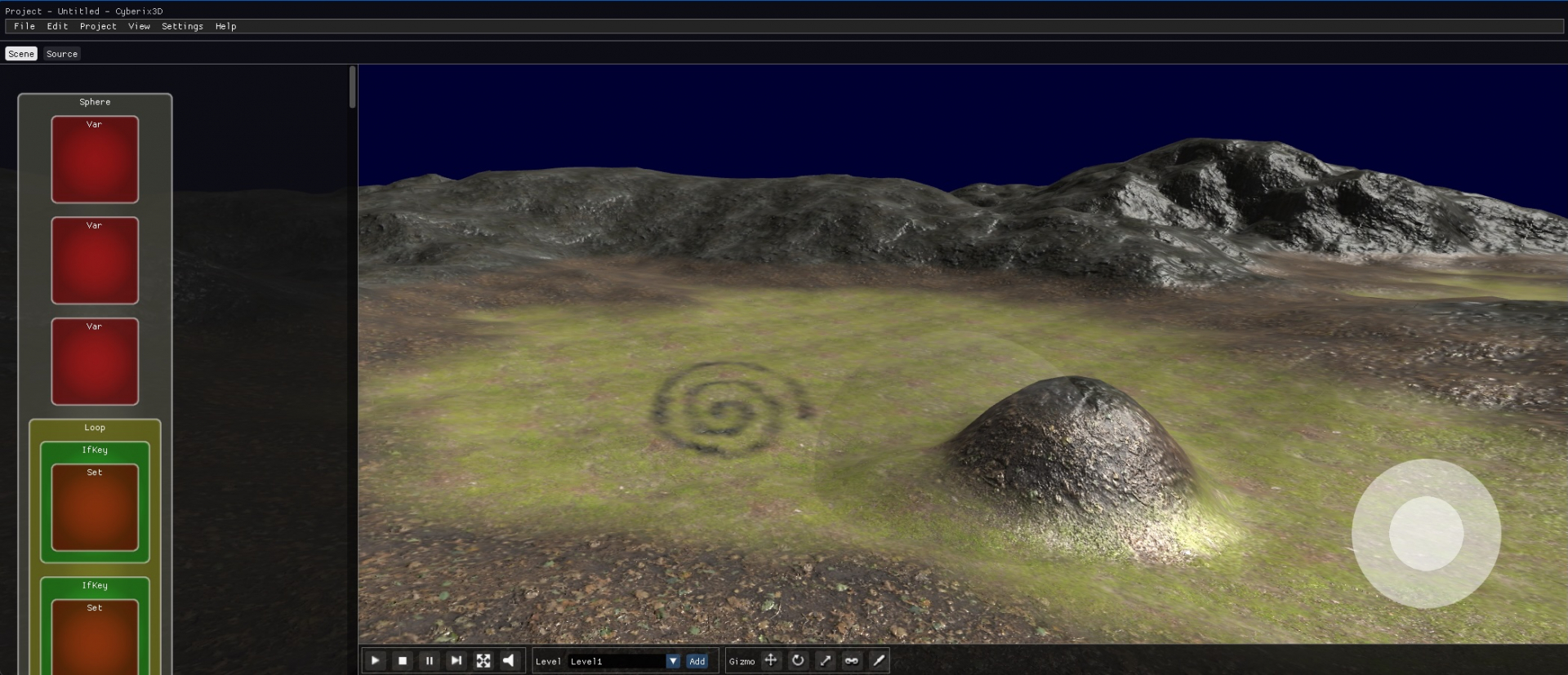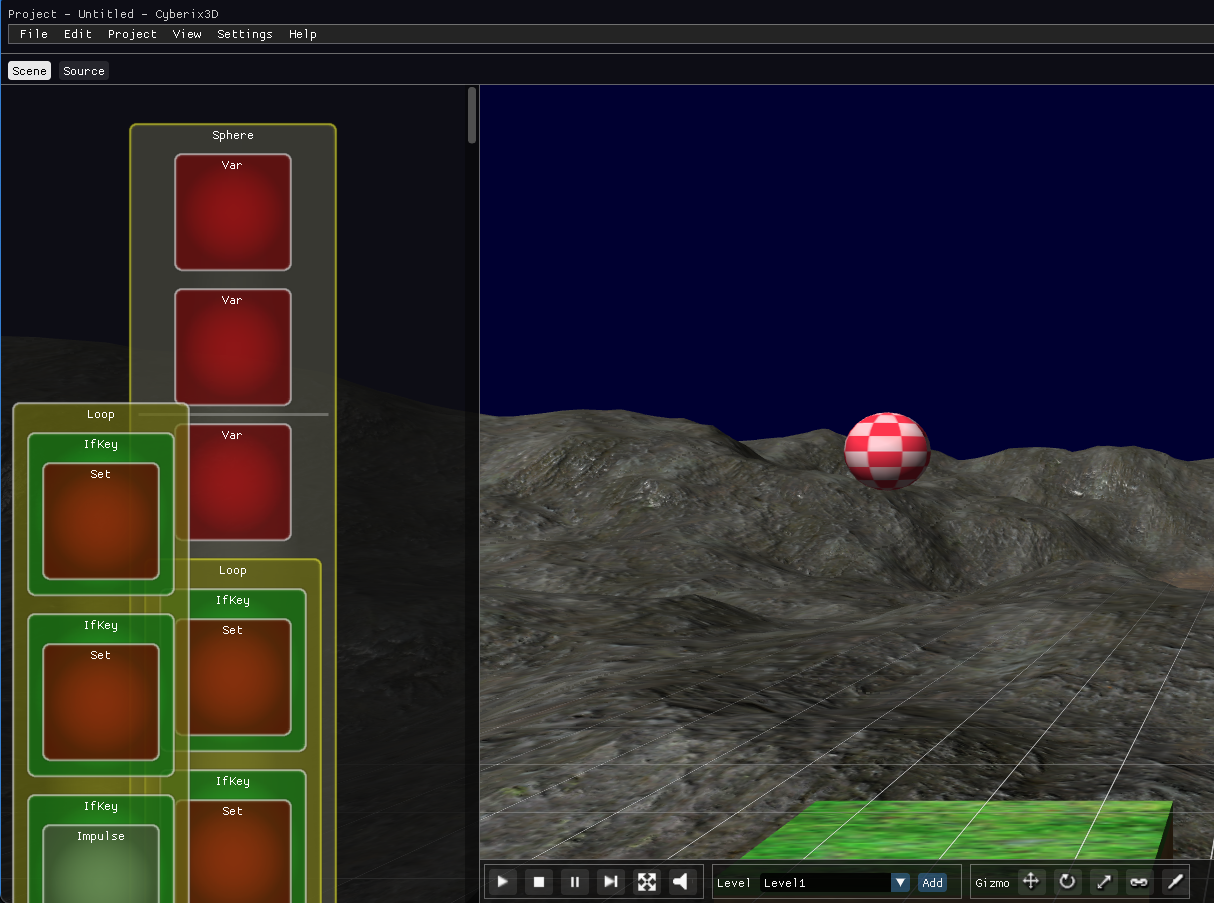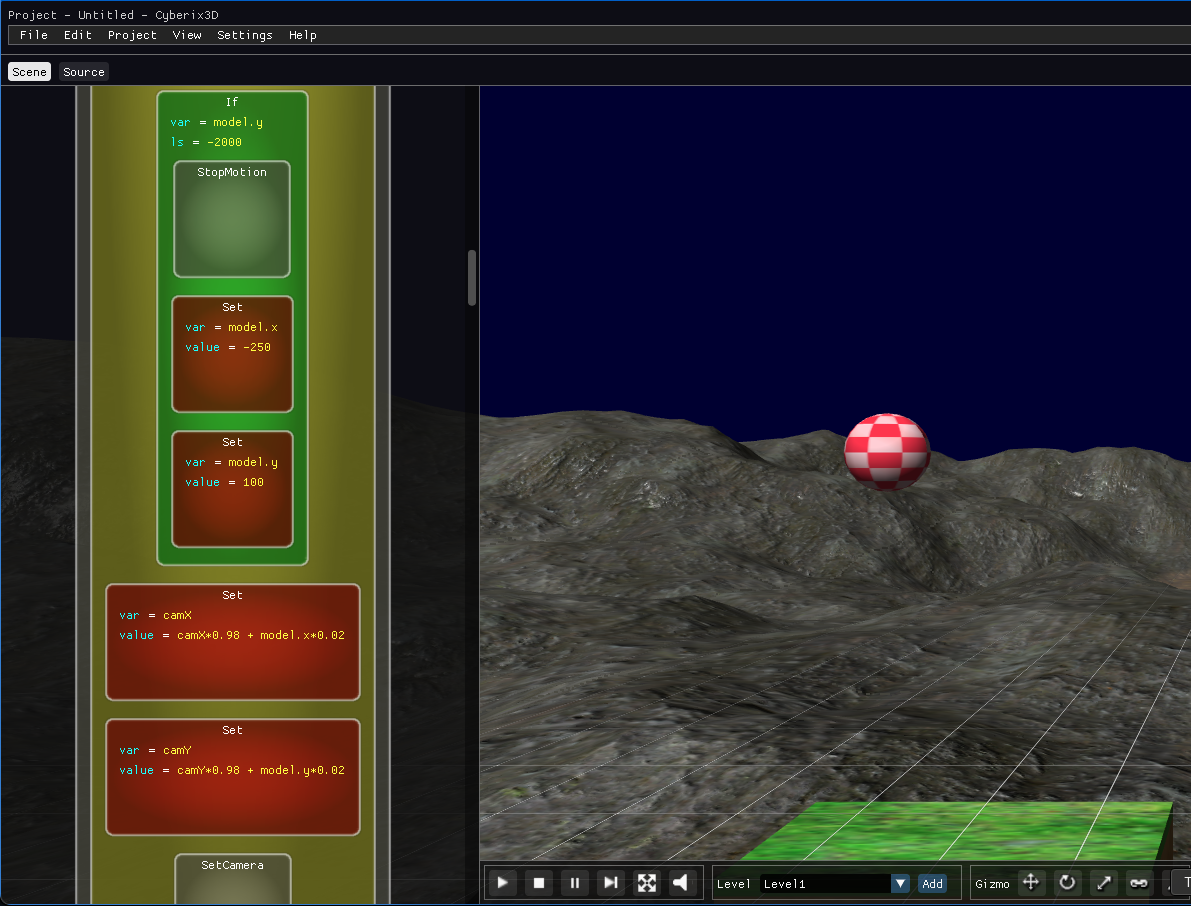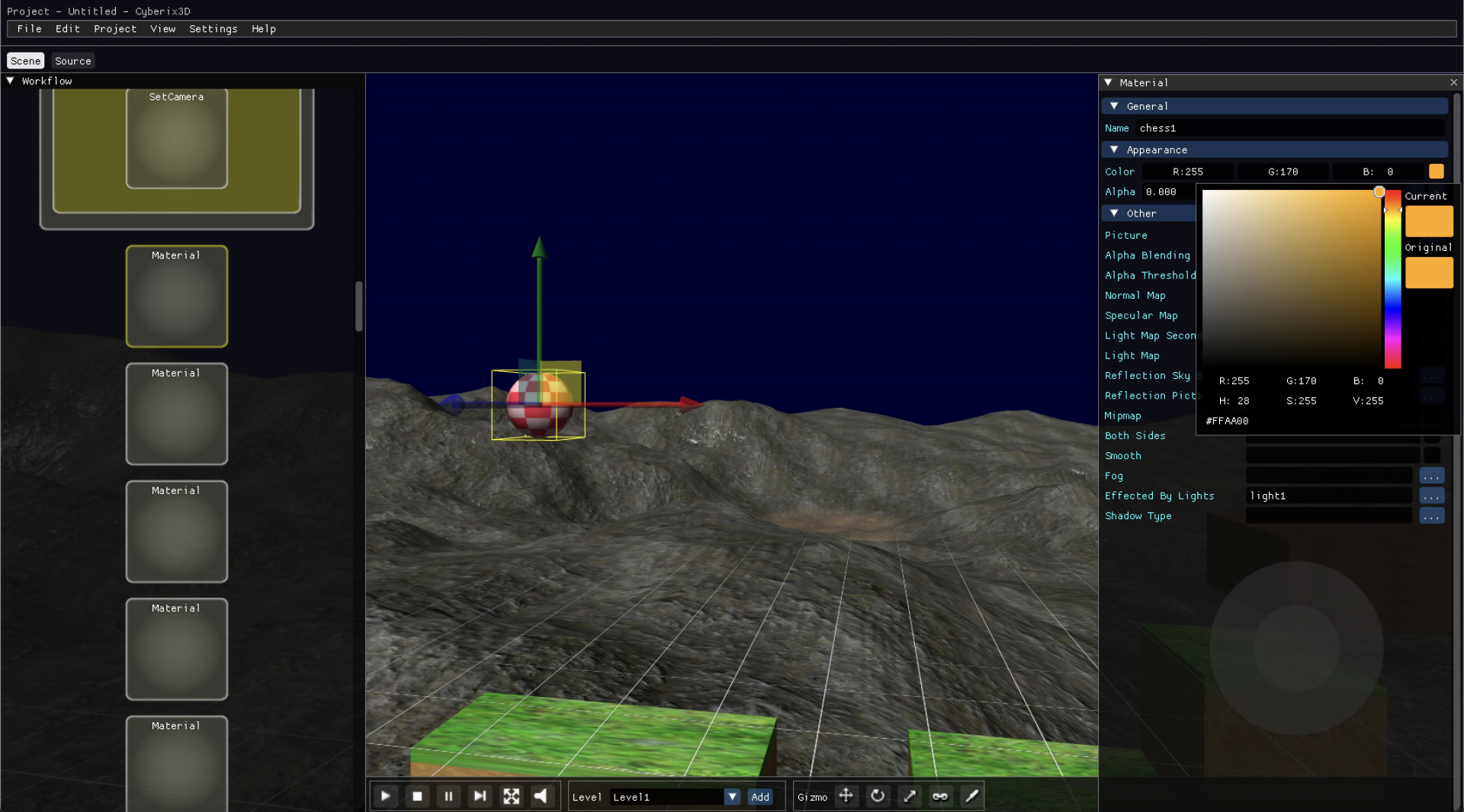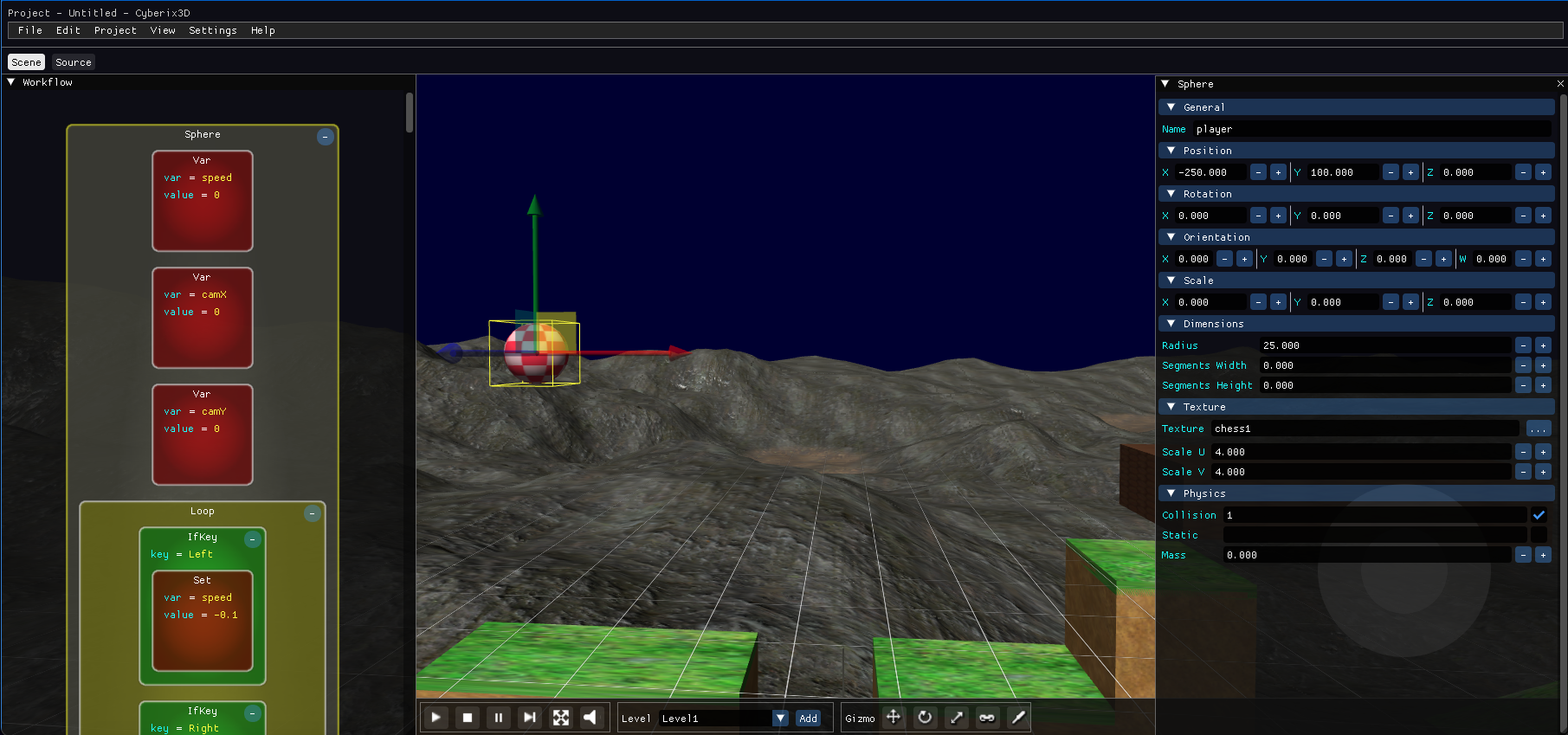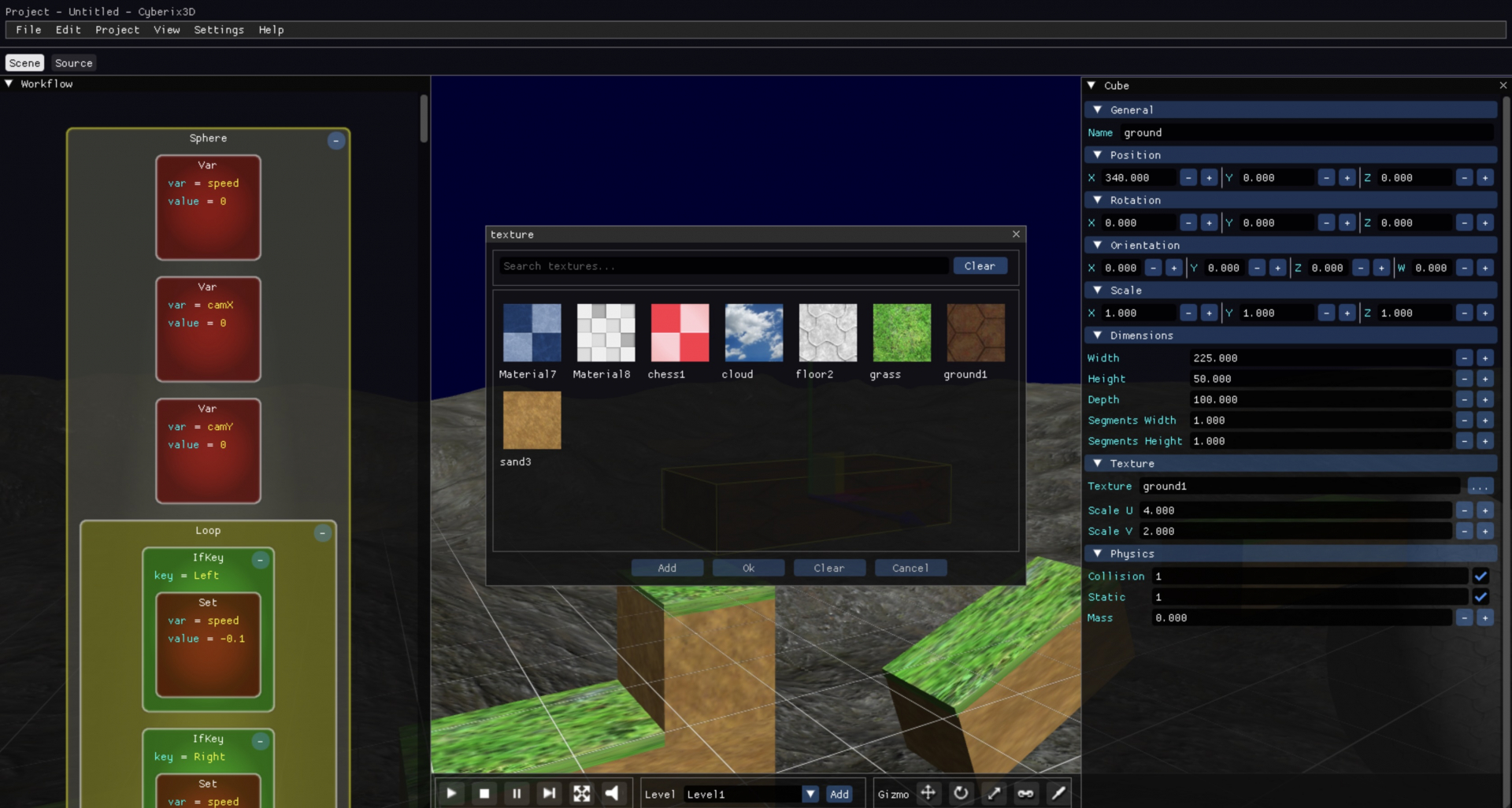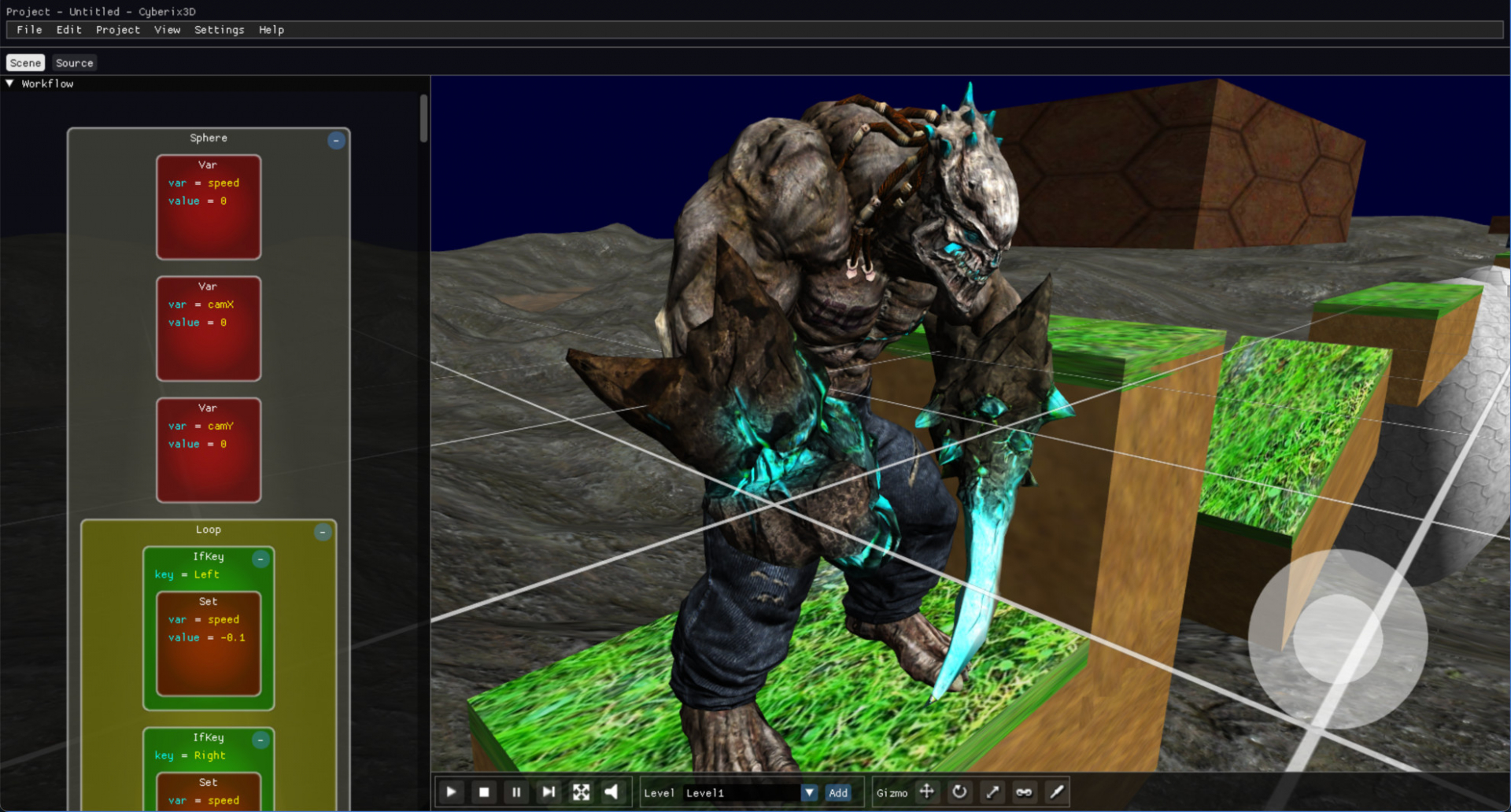Hello everyone,
We would like to share some improvements we’ve made to the workflow:
1. Workflow blocks are now centered.
2. You can select a specific block with the mouse.
3. The drag mechanism has been improved.
4. A drag line indicator has been added to show where the dragged block will be dropped.
• If the line is white, you can drop the block.
• If the line is red, dropping is not allowed.
5. You can cancel drag & drop while dragging by pressing the right mouse button or the Esc key.
6. Dragging near the top or bottom will automatically scroll the workflow up or down.
gamemaker3d.com/new-cyberix3d
What’s Next?
Our next step is to add attributes to the workflow.
After that, we’ll display the selected block’s attributes and allow users to edit them.
Our plan is to show the block’s attributes in a separate panel on the right when a block is selected, providing an easy way to edit them.
We will keep you updated.
Regards,
Cyberix3D Team
 Google Sign In
Google Sign In