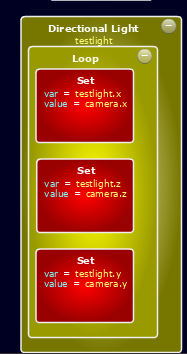I was testing different lighting systems, and i wanted to have the rotation of a directional light to follow with the player camera rotation. I attempted this with the following code:
<DirectionalLight name="testlight" shadowDistance="0.15" specular="0.3" y="300" z="-219.8" x="0" rotationX="0" rotationY="-36.9" rotationZ="0">
<Loop>
<Set var="testlight.x" value="camera.x"/>
<Set var="testlight.z" value="camera.z"/>
<Set var="testlight.y" value="camera.y"/>
</Loop>
</DirectionalLight>
An image of this in the workflow is here:
Unfortunately this didn´t work. is there something im doing wrong? Or does the light not support dynamic movement?
 Google Sign In
Google Sign In