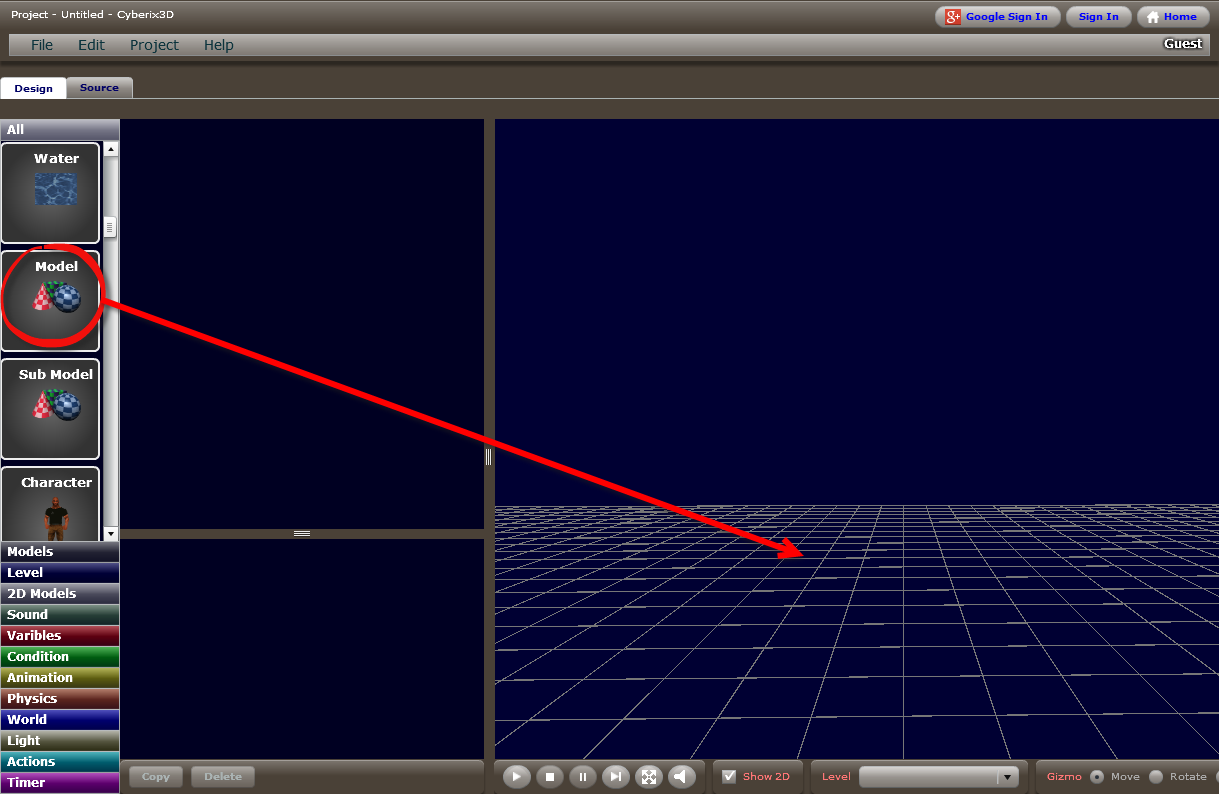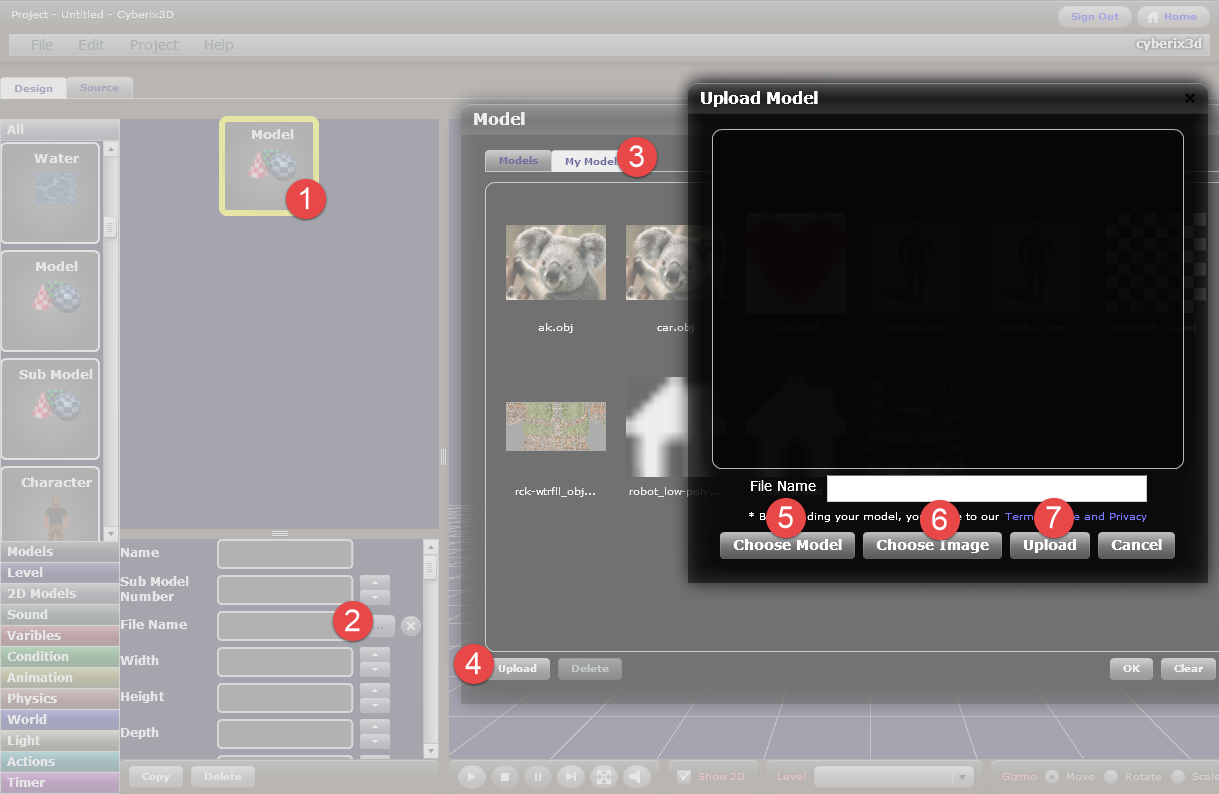|
Welcome,
Guest
|
TOPIC: importing objects
importing objects 10 years 1 month ago #40
|
|
|
importing objects 10 years 1 month ago #41
|
|
|
importing objects format 9 years 9 months ago #157
|
|
|
importing objects format 9 years 9 months ago #159
|
|
|
importing objects 8 years 11 months ago #382
|
|
|
importing objects 8 years 11 months ago #399
|
|
|
importing objects 8 years 11 months ago #401
|
|
|
importing objects 8 years 11 months ago #405
|
|
|
importing objects 8 years 11 months ago #406
|
|
|
importing objects 8 years 11 months ago #409
|
|
|
 Google Sign In
Google Sign In