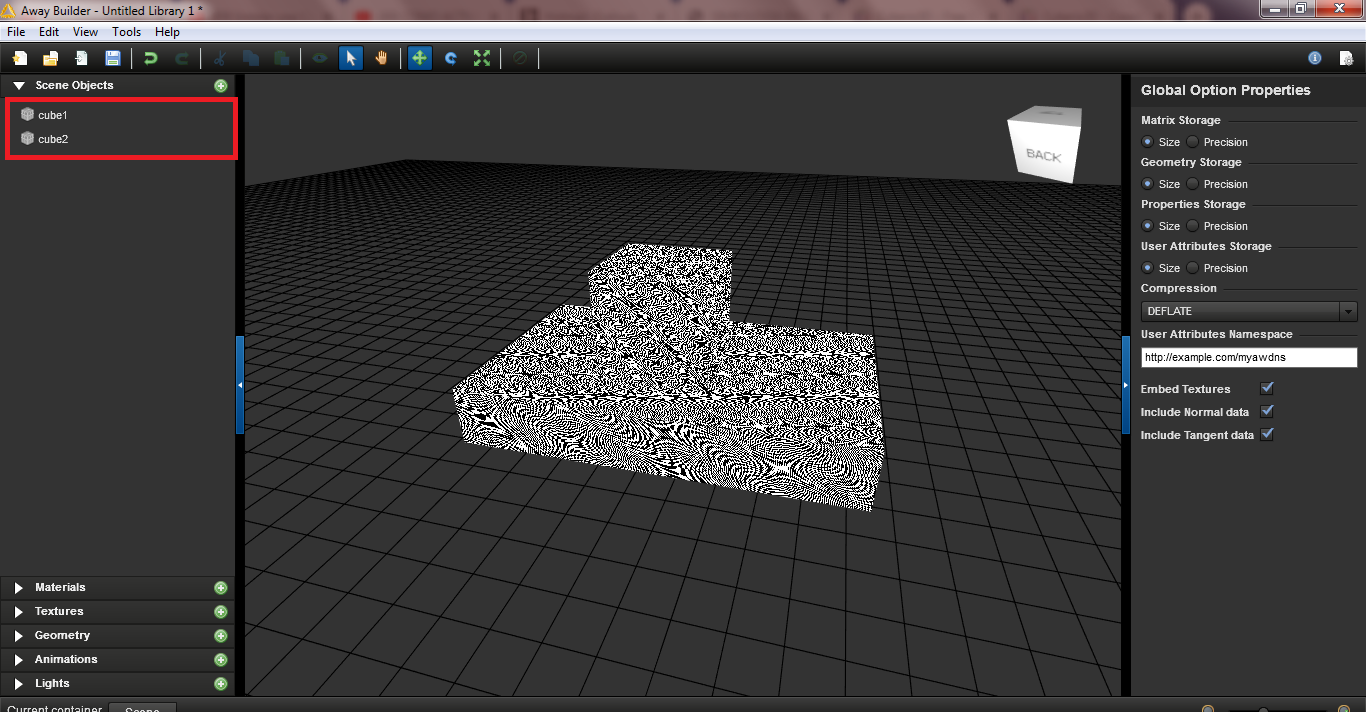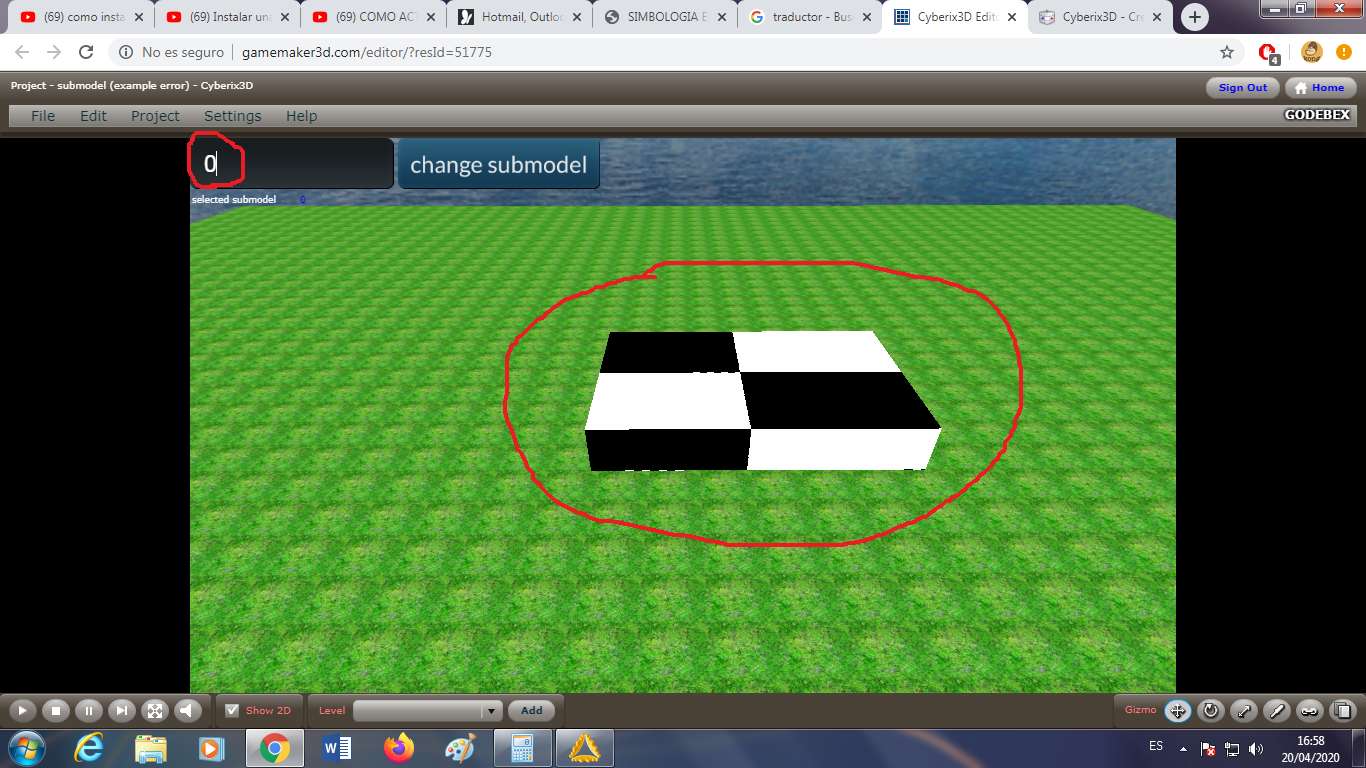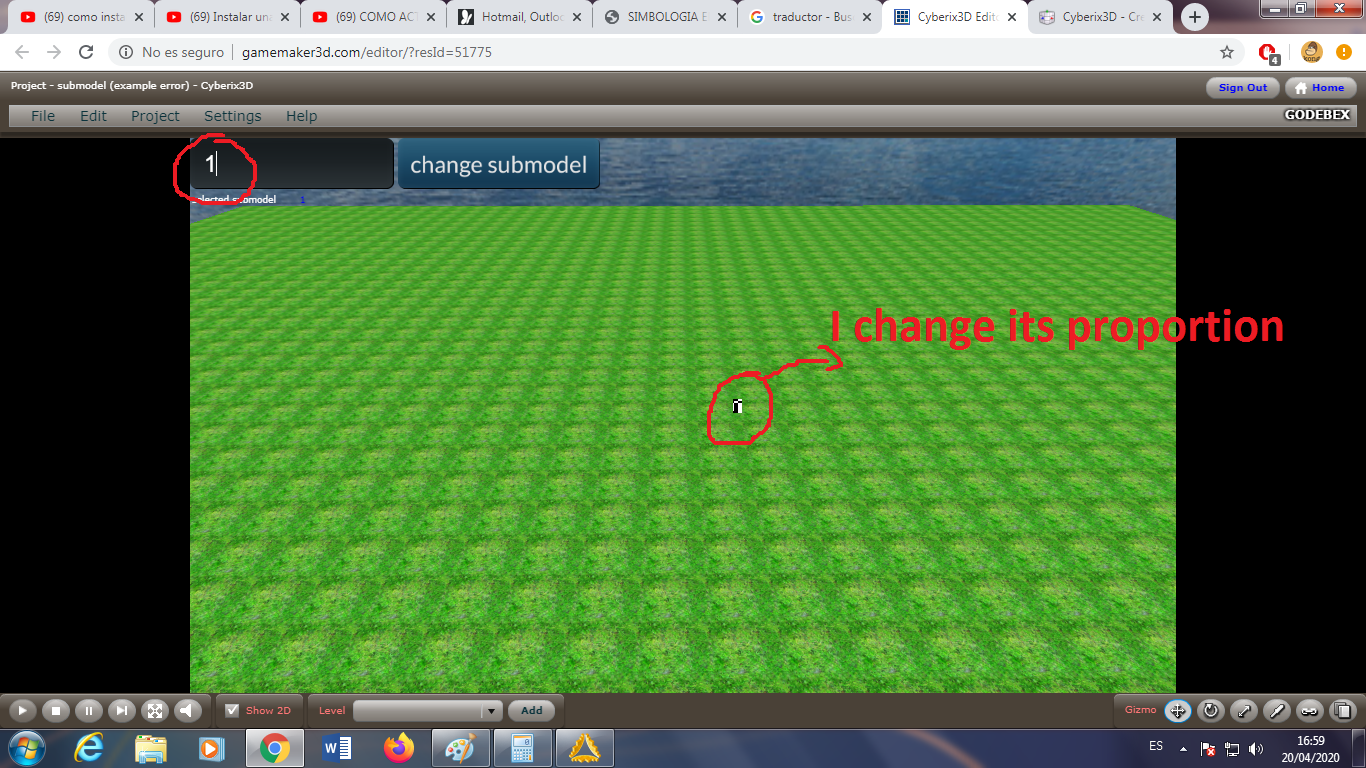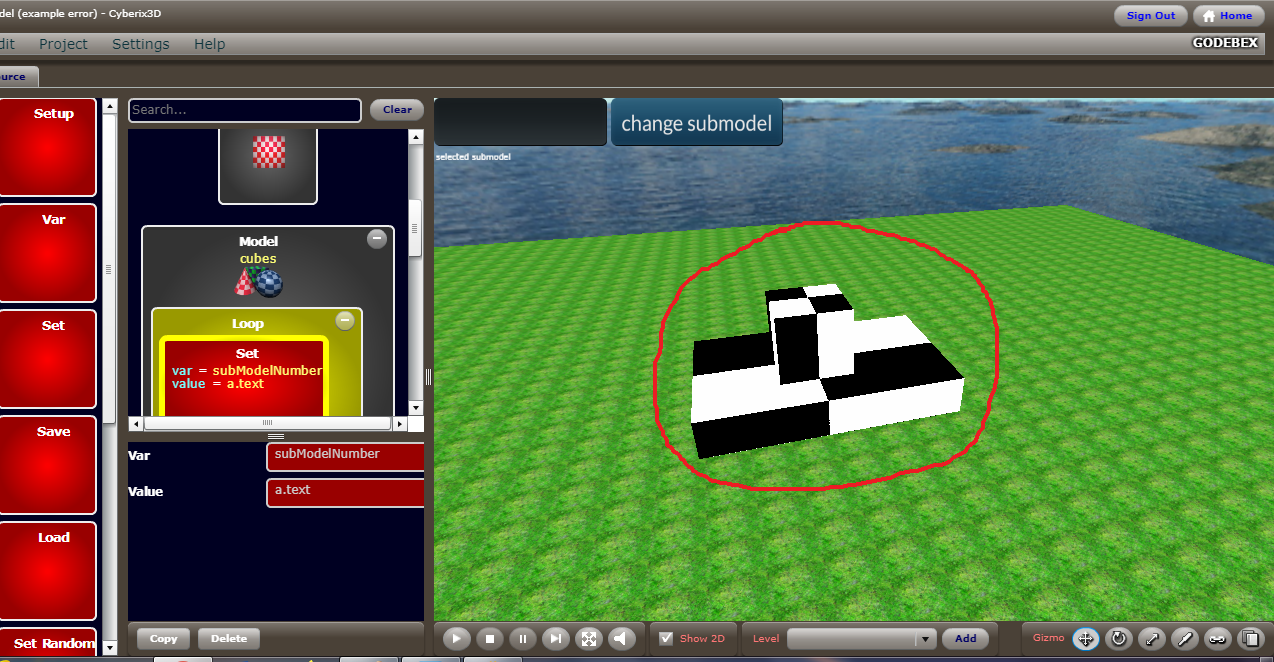hello this is what happens
www.gamemaker3d.com/player?pid=054616151775
this is the away builder model there are two separate elements (cube1) (cube2):
When uploading the model to the editor and changing its submodel to "0" in this case by means of (text input) when changing the submodel in this case to (cube1) it shows me only that cube as it should without changing its size:
but when setting the submodel to 1 which should only show me the (cube2) there is an error because it changes its proportion:
and normally in the editor it looks like this
the (cube2) which in this case is a rectangle is seen in its real size as in the model image in away builder but when setting the submodel to "1" which should show me only the rectangle or the (cube2) changes its proportion
example project:
www.gamemaker3d.com/player?pid=054616151775  Google Sign In
Google Sign In