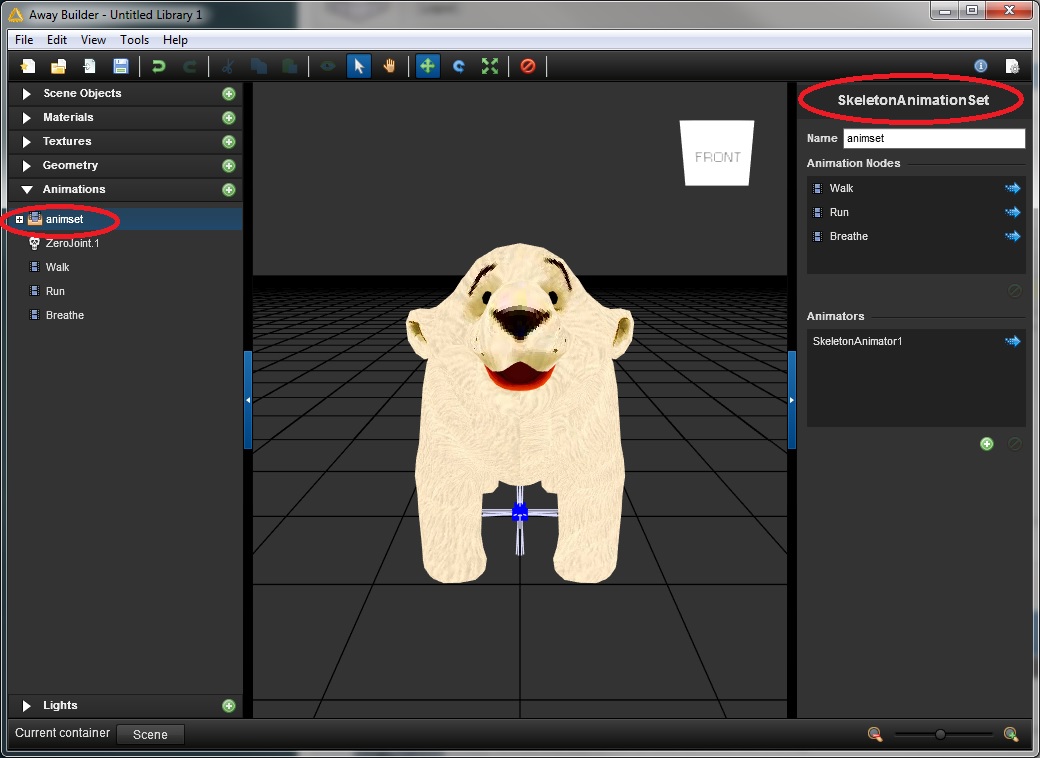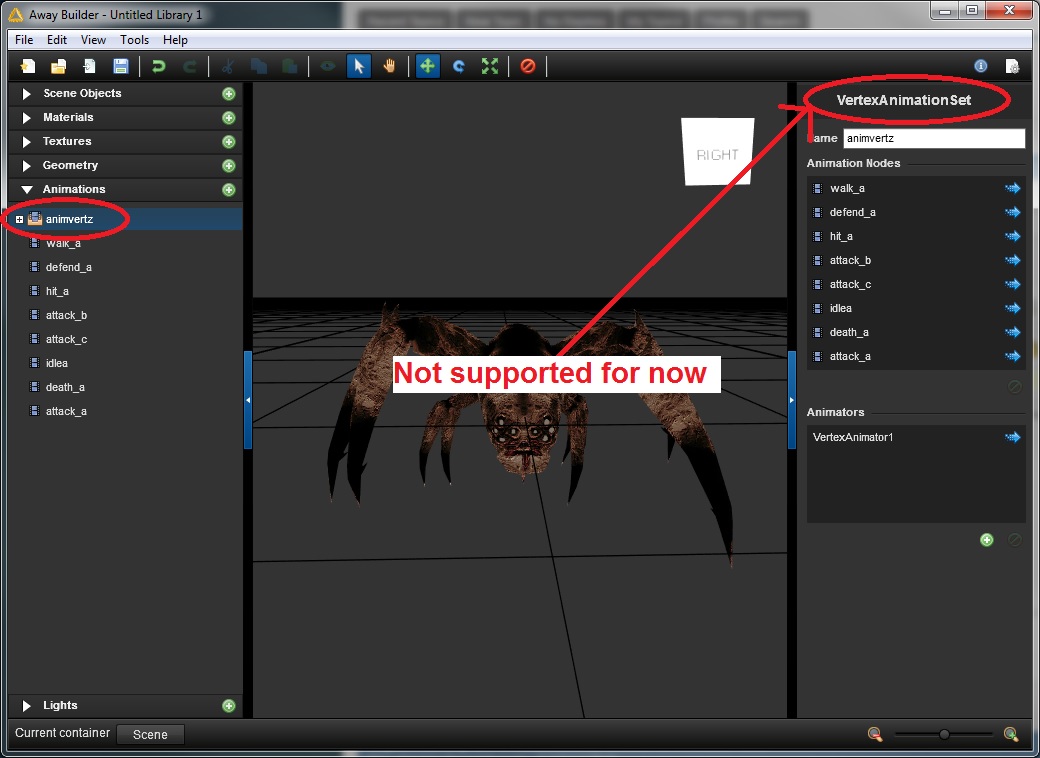Neither Bear (AWD) or HellKnight (MD5) models are animating

I can’t make awd or md5 model animate. I uploaded the models, placed them in the level, uploaded the md5anim file for Knight and engine found animations for awd Bear, I created the Loop conditions and still nothing is happening.
Example models are downloaded from Away tools and they seem fine from inside the Away Builder program. I can’t get what I’m doing wrong. It would be great if somebody could tell me where I’m making the mistake with the animation-code.
My model-test:
www.gamemaker3d.com/player?pid=051530016163  Google Sign In
Google Sign In