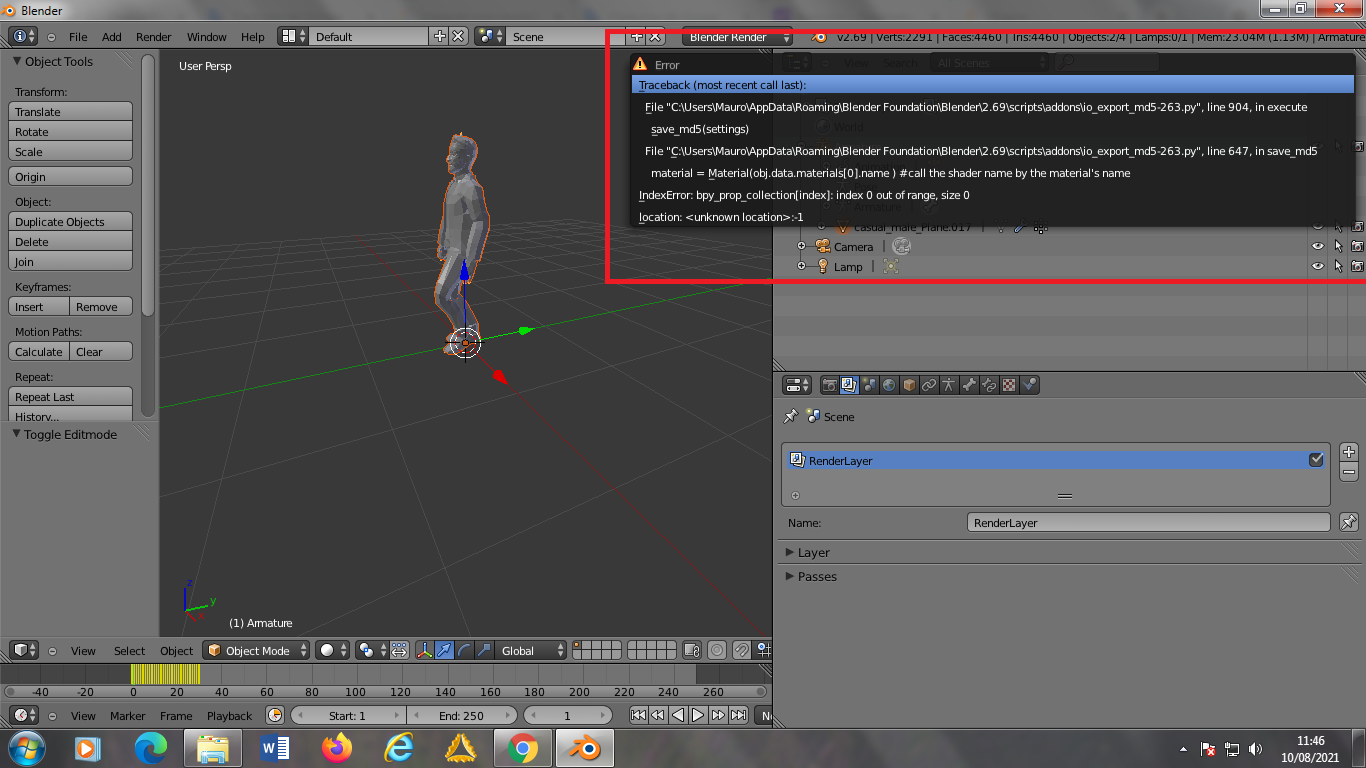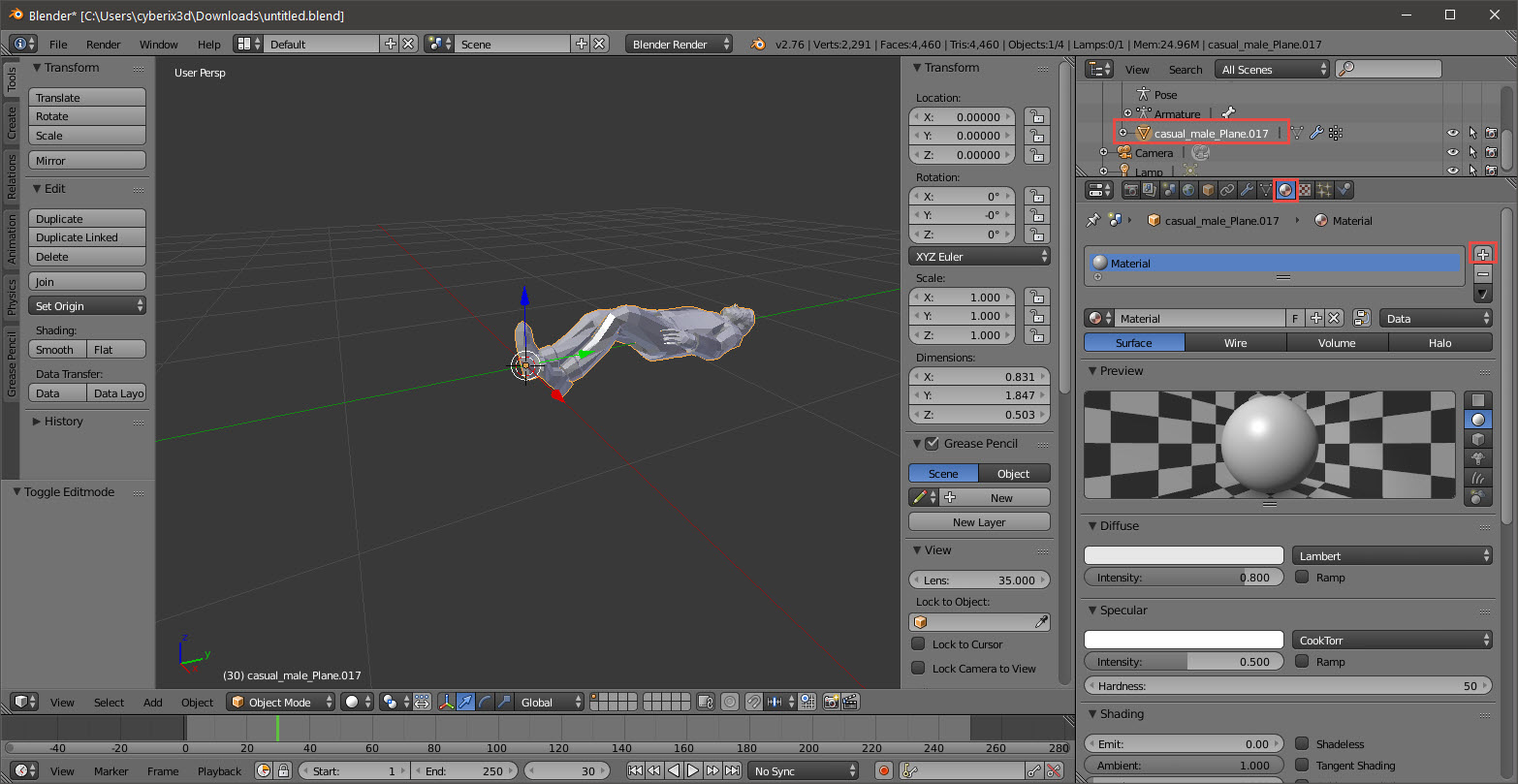|
Welcome,
Guest
|
TOPIC: export md5 mesh and anim (error)
export md5 mesh and anim (error) 2 years 8 months ago #2822
|
|
|
export md5 mesh and anim (error) 2 years 8 months ago #2841
|
|
|
export md5 mesh and anim (error) 2 years 8 months ago #2842
|
|
|
export md5 mesh and anim (error) 2 years 8 months ago #2843
|
|
|
export md5 mesh and anim (error) 2 years 8 months ago #2844
|
|
|
export md5 mesh and anim (error) 2 years 8 months ago #2845
|
|
|
export md5 mesh and anim (error) 2 years 8 months ago #2846
|
|
|
 Google Sign In
Google Sign In